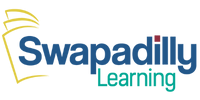🌐 How to Join a Live Class on Swapadilly Learning – Client Steps
Welcome to Swapadilly Learning! We’re so excited to have you join our live class sessions. At Swapadilly, we believe learning should be simple, engaging, and accessible for everyone. Whether you’re new or just need a quick refresher, this guide will show you how to join your live class smoothly.
Our sessions are designed to help you stay focused, ask questions, and interact with your teacher in real time. Follow the steps below to get started!
✅ Step 1: Go to the Swapadilly Website
Start by visiting www.swapadilly.com using your preferred browser. Once there, click the "Login” button located in the top-right corner of the homepage.
Enter your registered email address and password to access your Swapadilly dashboard.
✅ Step 2: Go to Your Dashboard
After logging in, click on your Profile icon at the top right and select Dashboard from the dropdown menu. This is where you can manage your classes, tutors, and payments.
Your dashboard provides a clear overview of upcoming lessons, messages from tutors, and class history.
✅ Step 3: Access "My Classes”
Inside your dashboard, click on "My Classes” in the left-hand menu. Here, you’ll find a list of all your scheduled classes and upcoming live sessions.
Each class card includes important details such as the date, time, subject, and tutor’s name.
✅ Step 4: Join the Live Class
Five minutes before your class starts, click the "Join Class” button beside your upcoming session.
This will open a new window for your live class. Make sure you have a stable internet connection and your camera/mic are working properly.
Tip: If the class doesn’t load right away, refresh the page or check your internet connection.
✅ Step 5: Participate and Interact
Once inside the live classroom, you can interact with your tutor and classmates through chat, voice, or video. Feel free to ask questions, share answers, and participate in discussions.
Your tutor may share materials, presentations, or whiteboard notes—stay engaged and follow along closely!
✅ Step 6: After the Class
When your class ends, you can leave feedback for your tutor or review class materials (if available). Visit your "My Classes” section anytime to access recordings or notes shared by your tutor.
If you experience any issues joining a class, reach out to Swapadilly Support for quick help — click the link here.
That’s it! You’re now ready to enjoy your live class experience on Swapadilly Learning. Stay engaged, have fun, and make the most out of every session.
Happy learning! 🎓